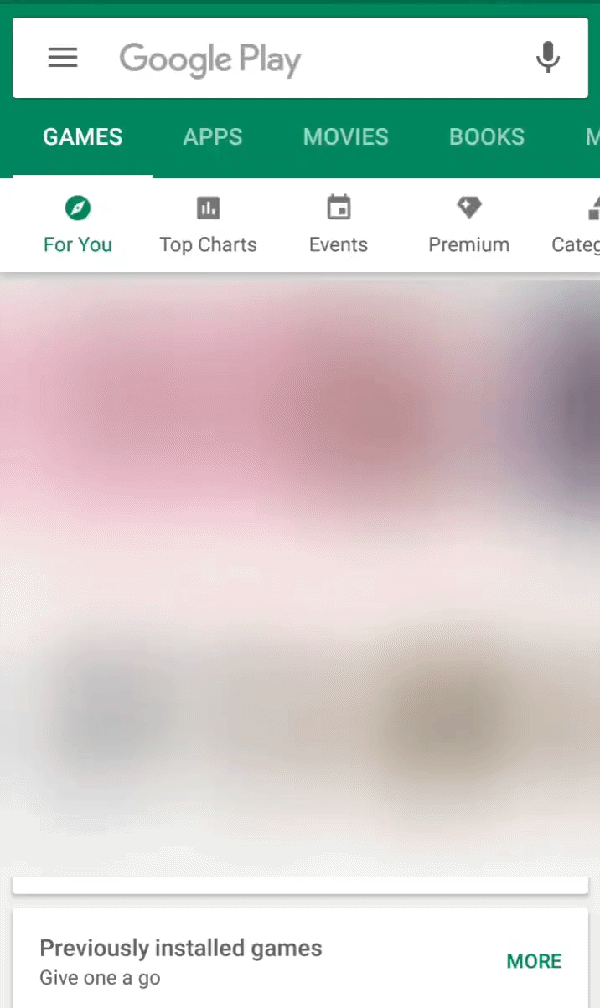Subscriptions are directly linked to your Google account, and not to the game itself. As we do not have access to your Google account, we are unable to cancel subscriptions on your behalf. That being said, cancelling a subscription is a relatively straightforward process. If you wish to cancel your subscription, please follow the instructions below:
1) Navigate to the Google Play Store
2) Tap on the Menu (left upper corner)
3) Check if you’re signed in to the correct Google Account
4) Tap on Subscriptions
5) Tap the subscription you want to cancel
6) Tap on Cancel subscription
Important
1) Subscriptions are NOT cancelled when an app is deleted. You are notified of this through a popup message whenever you acquire a subscription or a free trial.
2) If you're being charged for a subscription, but you don't see it in your list of subscriptions, you may be logged in with a different Google account than the one you used to subscribe.
3) If you cancel a subscription, your will only stop receiving its benefits at the end of the current billing cycle.